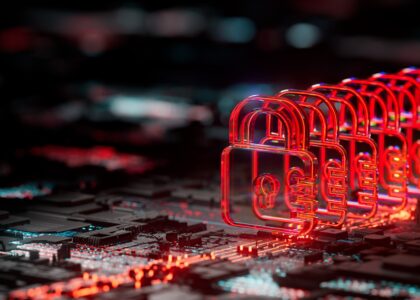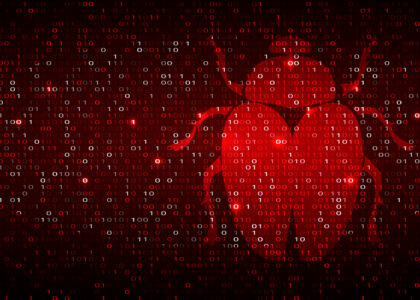Microsoft Entra ID (formerly Azure Active Directory) plays a central role in managing cloud identities for Microsoft 365 and Azure environments. While it empowers IT teams with robust identity tools, it also opens the door to a growing threat vector. Cyber attackers are now leveraging application registration abuse as a stealthy method to compromise organizations, escalate privileges, and maintain unauthorized access.
What Is Application Registration?
Application registration is a native feature in Microsoft Entra ID that allows developers and administrators to create applications that interact with Microsoft services using secure protocols like OAuth 2.0 and OpenID Connect. These applications can authenticate, request tokens, and access APIs across services such as Microsoft Graph, SharePoint, Exchange Online, and more.
Registered applications can:
- Request delegated or application-level API permissions
- Be assigned client secrets or certificates
- Operate independently or impersonate a user identity
Although designed to support legitimate business functions, this mechanism is now being hijacked by threat actors for covert operations.
How Attackers Exploit Application Registrations
Establishing Stealth Persistence
Once an attacker compromises a user with sufficient privileges, they can register a rogue application within the tenant. Even if the compromised user account is disabled or their credentials are changed, the malicious app remains active. It can continue to function using its assigned credentials, creating a long-term foothold.
Bypassing Multi-Factor Authentication
Applications that authenticate using client credentials or certificates can access cloud resources without any MFA enforcement. This creates a critical blind spot, allowing attackers to exfiltrate data, monitor mailboxes, or scrape Teams messages without ever triggering an MFA challenge.
Token Hijacking and Consent Abuse
Using malicious OAuth applications, attackers can initiate consent phishing attacks. By tricking users into authorizing a fraudulent app, the attacker obtains access tokens and refresh tokens. These tokens allow uninterrupted access to the user’s data even after a password reset.
Privilege Escalation and Tenant-Wide Compromise
Attackers can request elevated API permissions such as Mail.ReadWrite, Files.Read.All, or Directory.Read.All during registration. If a privileged user mistakenly approves the request, the malicious app can read sensitive files, inboxes, and directories across the entire organization.
Common Attack Scenarios
- Consent Phishing: End users are lured into granting access to apps disguised as legitimate Microsoft tools. Once approved, attackers gain direct access to Microsoft 365 data without needing the user’s password again.
- Post-Compromise Persistence: After stealing admin credentials, attackers register applications with broad Graph API permissions. These apps often go unnoticed while quietly siphoning data over time.
How to Detect and Defend Against Application Abuse
Lock Down App Registration Settings
Restrict who can register applications in your environment:
Entra Admin Center → User Settings → App registrations → Users can register applications → No
Only trusted IT staff and application developers should have this capability.
Enforce Admin Consent Workflow
Configure Entra ID to require admin approval for any application requesting high-level permissions:
Entra Admin Center → Enterprise Applications → User Settings → Admin consent requests
This puts a critical approval step between end users and potentially dangerous applications.
Monitor Application Behavior Proactively
Use Microsoft Graph API, Azure Monitor, and security tools like Defender for Cloud Apps to:
- Audit newly registered apps
- Flag apps with high-risk permissions
- Alert on unusual app behavior or login locations
Implement Conditional Access for Applications
Apply Conditional Access policies to service principals and managed identities. Restrict API access based on risk levels, location, or device posture.
Audit and Remove Rogue Applications
Regularly review all registered and enterprise applications in your tenant. Remove apps that are:
- Unused
- Suspiciously named
- Holding unnecessary or overly broad permissions
Final Thoughts
Application registration abuse is a low-noise, high-impact method attackers use to gain persistence in cloud environments. These malicious apps often evade traditional detection, bypass MFA, and operate without user awareness. Without strong governance and monitoring in place, your organization is exposed to silent compromise.
Secure Your Microsoft Entra ID Environment Now
Nullayer specializes in penetration testing, Microsoft 365 security hardening, and continuous vulnerability management. Our elite security team uses real-world adversarial tactics to uncover hidden risks before attackers do.
Whether you need a full Entra ID security audit, automated detection of rogue applications, or a hardened baseline for app registration governance, Nullayer delivers proactive cloud defense with unmatched precision.